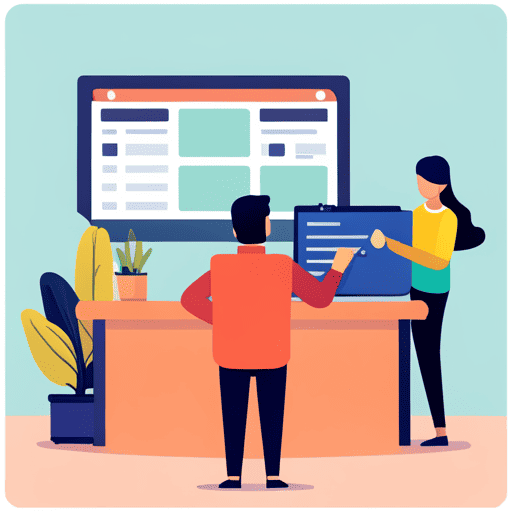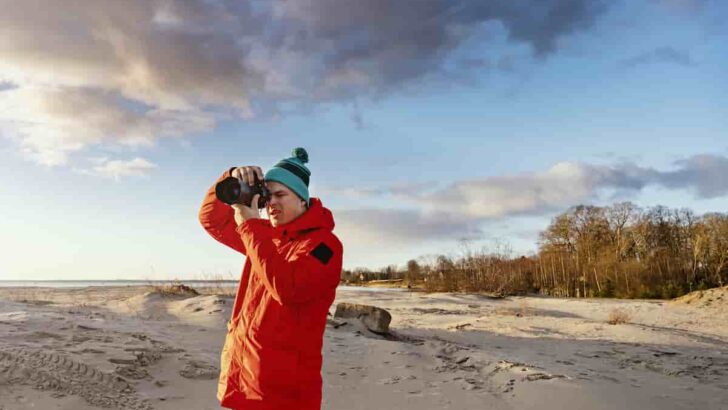Are you a small business owner looking for a reliable project management software to streamline your workflow and increase efficiency? With so many options available in the market, it can be overwhelming to decide which one is the best fit for your business needs. That’s why we’ve put together a list of 9 must-have features that you should look for in project management software for small businesses.
First and foremost, you need a project management software with an intuitive dashboard and user interface. This will allow you to easily navigate the software and quickly access the information you need to manage your projects effectively.
In addition, task management and collaboration tools are essential for keeping your team on track and ensuring that everyone is working towards the same goal. With features like task assignments, progress tracking, and team communication, you’ll be able to stay on top of your projects and ensure timely completion.
Keep reading to discover the other must-have features for project management software for small businesses.
Intuitive Dashboards and User Interface
You’ll love how user-friendly and visually appealing the dashboards are in this project management software for small businesses. The design aesthetics and customization options make it easy to personalize the look and feel of your dashboard to your liking.
With just a few clicks, you can add widgets, reorganize sections, and adjust the color scheme to match your branding. But it’s not just about looks.
The ease of navigation and user experience of the dashboard are crucial for keeping track of your team’s progress and staying on top of deadlines. You can quickly access important project details, such as task lists, timelines, and milestones, all in one central location.
With real-time updates and notifications, you can be confident that you’re always in control of your team’s progress. With such a fantastic dashboard, you’ll never miss a beat when it comes to managing your team’s workflow.
Task Management and Collaboration Tools
When managing your team’s tasks and collaborating on projects, it’s essential to have tools that make communication and organization a breeze. With Agile methodology becoming more popular among small businesses, project management software that offers task management and collaboration tools is a must-have. Here are four features to look for:
1. Task assignment and delegation: A good project management software should allow you to assign tasks to team members and delegate responsibilities easily. This ensures that everyone knows what they need to do and who’s responsible for each task.
2. Real-time collaboration: The ability to collaborate in real-time streamlines communication and ensures that everyone’s on the same page. Look for software that allows you to chat, share files, and work together on documents.
3. Progress tracking: Being able to track the progress of tasks and projects is crucial for staying on schedule and meeting deadlines. Look for features that allow you to track progress visually, set deadlines, and receive notifications when tasks are completed.
4. Time tracking: Accurately tracking the time spent on tasks is essential for managing your team’s workload and budget. Look for software that allows you to track time easily and generate reports that show how much time’s been spent on each task.
Incorporating these task management and collaboration tools into your project management software will help you stay organized, streamline communication, and ensure that everyone’s working towards the same goals.
Calendar and Scheduling Features
Setting and managing deadlines is crucial in project management, as it helps you stay organized and on track. With the right software, you can easily set deadlines and reminders, assign tasks to team members, and keep track of progress.
Additionally, syncing your calendar with external calendars, such as Google Calendar or Outlook, can help you avoid scheduling conflicts and ensure everyone is on the same page.
Setting and Managing Deadlines
Meeting deadlines is crucial for any successful project, and having a reliable system for managing them is essential. Effective prioritization is key to setting and managing deadlines.
When using project management software for small businesses, it’s important to have a feature that allows you to easily prioritize tasks and set deadlines accordingly. This will help you stay on track and ensure that all tasks are completed on time.
However, even with the best prioritization system in place, missed deadlines can still happen. When dealing with missed deadlines, it’s important to have a feature in your project management software that allows you to quickly identify the cause of the delay and make necessary adjustments.
This may involve reassigning tasks, adjusting deadlines, or even shifting priorities. With the right tools and a proactive approach, you can effectively manage deadlines and keep your projects on track.
Syncing with External Calendars
You’ll be able to keep track of important dates and deadlines effortlessly by syncing your project calendar with external calendars. External calendar integration allows you to view all of your appointments, meetings, and events in one place, eliminating the need to switch back and forth between multiple calendars. This saves you time and ensures that you never miss an important deadline or meeting again.
Here are three ways syncing with external calendars can benefit your small business:
1. Availability syncing: By syncing your project calendar with your personal calendar, you can ensure that you’re not double-booking yourself for appointments or meetings. This helps you avoid the embarrassment of having to cancel or reschedule a meeting at the last minute.
2. Increased productivity: With external calendar integration, you can view all of your appointments and deadlines in one place. This allows you to plan your day more effectively, set reminders and alerts, prioritize tasks, and allocate your time more efficiently.
3. Better collaboration: If you’re working on a project with a team, syncing your project calendar with your team’s calendars can help everyone stay on the same page. This ensures that everyone is aware of important deadlines and meetings and can plan their work around them. By having a shared calendar, you can also avoid scheduling conflicts and ensure that everyone is available when needed.
File and Document Sharing Capabilities
Being able to easily share files and documents is like having a key to unlock the flow of information within a team. In today’s fast-paced world, businesses need to be able to access and edit files on the go, and project management software that allows for collaborative editing is essential.
With this feature, team members can work together on documents and spreadsheets in real-time, making changes and updates as needed. This not only saves time but also ensures that everyone is working with the most up-to-date information.
Version control is another crucial feature of project management software for small businesses. This allows team members to track changes made to documents and files, making it easy to revert to previous versions if needed.
This is particularly useful when multiple people are working on the same document, as it ensures that everyone is working on the same version and can easily see who made what changes. With collaborative editing and version control, businesses can streamline their workflows and ensure that everyone is on the same page.
Time Tracking and Reporting Functions
Keep track of your time and easily generate reports with the time tracking and reporting functions of your project management tool. This makes it simple to stay on top of your tasks and track progress. These features come with a number of productivity benefits, including the ability to monitor employee accountability and efficiency tracking.
By tracking the time spent on each task, you can identify areas where employees may need more training or support. This ensures that everyone is on the same page when it comes to meeting project deadlines. In addition to monitoring employee performance, time tracking and reporting functions also allow for detailed project analysis.
By tracking the time spent on each task and comparing it to the estimated time, you can identify areas where your team is excelling and areas where improvement is needed. This information can be used to make more accurate project timelines and budgets. It can also identify areas where additional resources may be needed to ensure project success.
With these features in your project management software, you can easily stay on top of your tasks and ensure that your team is working as efficiently as possible.
Mobile Accessibility
Are you always on the go and need access to your project management tool? Well, lucky for you, the mobile accessibility feature allows you to stay connected and on top of your tasks no matter where you are.
With mobile optimization, you can access your project management software from your smartphone or tablet, giving you the flexibility to manage your projects from anywhere, at any time. This feature is especially useful if you have a team that works remotely or if you travel frequently for work.
The remote access feature of project management software ensures that you never miss a deadline or forget an important task. With mobile accessibility, you can view your project progress, assign tasks, and communicate with your team members in real-time, no matter where you are.
This feature allows you to stay organized and stay on top of your projects, even when you’re on the move. So, whether you’re commuting to work, attending a meeting, or working from home, you can manage your projects with ease using the mobile accessibility feature of your project management software.
Integration with Other Tools and Software
The integration with other tools and software can enhance the functionality of your project management tool, allowing for seamless collaboration and increased productivity. Integration benefits are numerous, from reducing the time spent switching between different software to streamlining communication channels.
By integrating your project management tool with other software, you can ensure that your team has access to all the relevant information in one place. This can save you time and increase efficiency, making your projects run more smoothly.
When choosing a project management software, it’s important to consider software compatibility and the ease of data migration from your current tools. Many project management tools offer integrations with third-party apps such as Slack, Trello, and Google Drive, making it easy to connect with other tools your team might be using.
Additionally, some project management tools offer data migration services, allowing you to easily transfer data from your current tools to your new project management software. By choosing a project management software that offers robust integration capabilities, you can ensure that your team has access to all the tools they need to work efficiently.
Scalability and Affordability
Adapting to growing teams and projects can be a challenge for small businesses using project management software. It’s important to find a solution that can scale with your company’s growth without sacrificing features.
Cost-effective pricing plans and packages are crucial for small businesses to ensure they aren’t overspending on a tool that’s essential to their success.
Adapting to Growing Teams and Projects
As teams and projects expand, it’s crucial to ensure that your project management software can keep up with your growing needs. This means choosing a software that adapts to your changing circumstances and can handle the challenges of remote work and team communication.
Look for a software that offers customizable workflows and task lists, so you can easily adjust your processes as your team grows and evolves.
Remote work challenges are a reality for many small businesses, and your project management software should be able to help you overcome them. Look for a software that allows for easy and secure communication among team members, regardless of their location. This can include features like real-time chat, video conferencing, and file sharing, all within a centralized platform.
By choosing a software that adapts to growing teams and projects, you can stay on top of your work and keep your team connected, no matter where they are.
Cost-Effective Pricing Plans and Packages
You’ll be thrilled to discover the incredibly affordable pricing plans and packages available for your growing needs. Many project management software providers offer various pricing options that cater to different business sizes and requirements.
Comparing pricing options is essential to ensure you get the best value for your money. Some providers offer free trials, while others offer monthly or yearly subscriptions, so you can choose a plan that fits your budget and usage.
Negotiating contract terms can also help you save money in the long run. Some providers may offer discounts or custom packages for long-term commitments or bulk purchases. It’s important to review the terms and conditions carefully and negotiate with the provider to get the best deal possible.
With cost-effective pricing plans and packages, you can focus on growing your business while still accessing all the necessary tools to keep your team connected and on track.
Frequently Asked Questions
How does project management software benefit small businesses?
If you’re running a small business, you know how important it is to stay organized and on top of things. That’s where project management software comes in.
With the right software, you can keep track of everything from deadlines to budgets to team members. And the benefits don’t stop there.
Project management software can help you stay on top of your projects so you can meet your goals on time and within budget. Real life success stories show that small businesses that use project management software are able to increase productivity, improve communication, and boost profitability.
With so many benefits, it’s easy to see why project management software is a must-have for small businesses.
Can project management software be customized to fit the specific needs of a small business?
When it comes to project management software, customization feasibility is key to ensuring small business suitability. With so many different types of businesses out there, it’s important that project management software can be tailored to your specific needs.
Fortunately, many project management software options allow for customization, whether it’s through the ability to add or remove features, adjust settings, or integrate with other tools. This flexibility ensures that you can create a workflow that best suits your business and gives you the control you need to manage your projects effectively.
So, whether you need to track deadlines, collaborate with team members, or manage resources, finding a customizable project management software solution is crucial for small business success.
Is it possible to integrate project management software with other business tools and software?
Looking for a project management software that can be integrated with other business tools and software? You’re in luck!
Many project management software options offer integration options that allow you to connect with a variety of other tools and software. This can include anything from accounting software to marketing automation tools.
However, it’s important to consider security measures when integrating software. Make sure the software you choose has strong security measures in place to protect your business’s data and sensitive information.
With the right integration options and security measures in place, a project management software can help streamline your business operations and improve overall efficiency.
How easy is it to learn and use project management software for small business owners who are not tech-savvy?
When it comes to project management software for small business owners who aren’t tech-savvy, two essential factors to consider are the learning curve and user-friendliness. You want software that’s easy to learn and use so you can hit the ground running without wasting valuable time and resources.
Look for software that has a simple, intuitive interface and clear instructions for getting started. Some software even offers training and support resources to help you get up to speed quickly.
By choosing a user-friendly project management software, you’ll be able to take control of your projects and stay on top of deadlines and deliverables.
What kind of support and technical assistance is available when using project management software for small businesses?
When it comes to using project management software for your small business, having access to training resources and customer support is crucial.
The ease of use and user interface of the software are important, but even the most user-friendly software can have its challenges. That’s why it’s essential to have reliable training resources to guide you through the process of using the software effectively.
Additionally, having access to top-notch customer support can save you time and frustration when you run into technical issues. Look for software providers that offer comprehensive training resources and responsive customer support to ensure a smooth experience with your project management software.
Conclusion
So there you have it – 9 must-have features in project management software for small businesses. With these features in mind, you can better assess your options and choose a software that meets your needs and budget.
Now, some may argue that not all of these features are necessary for every small business. While that may be true, it’s important to consider the long-term growth and success of your business. Investing in a project management software that has all of these features can save you time and money in the long run, and ensure that your team is working efficiently and effectively.
Don’t settle for a software that only meets some of your needs – strive for one that has it all. With these features at your disposal, you can take your small business to the next level.