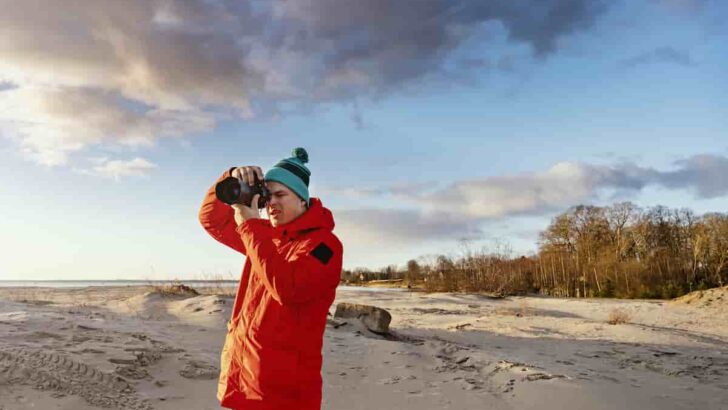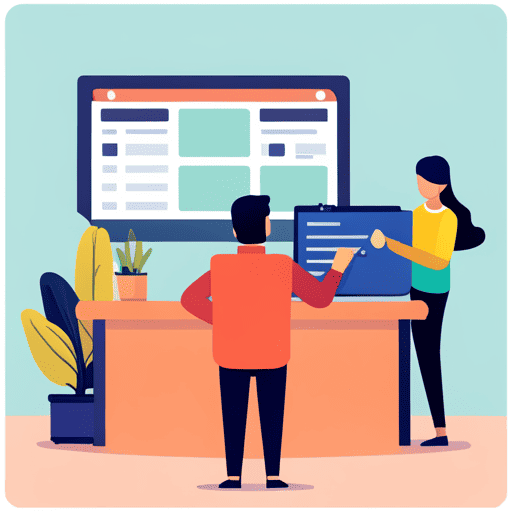![Remote Video Editing Jobs: Top 3 For Aspiring Creative Professionals [YouTube, Career]](https://freelancingboss.com/wp-content/uploads/2020/03/remote-video-editor-jobs-home-office-freelancing-boss.jpg)
Remote Video Editing Jobs: Top 3 For Aspiring Creative Professionals [YouTube, Career]
Remote video editing jobs offer exciting opportunities for creative professionals and if you are aiming to be a video freelancer, it holds lots of opportunity. First, consider online course editing, where you enrich educational content. Next, explore corporate video projects to showcase brands creatively. Lastly, immerse yourself in music video creation for a blend of…